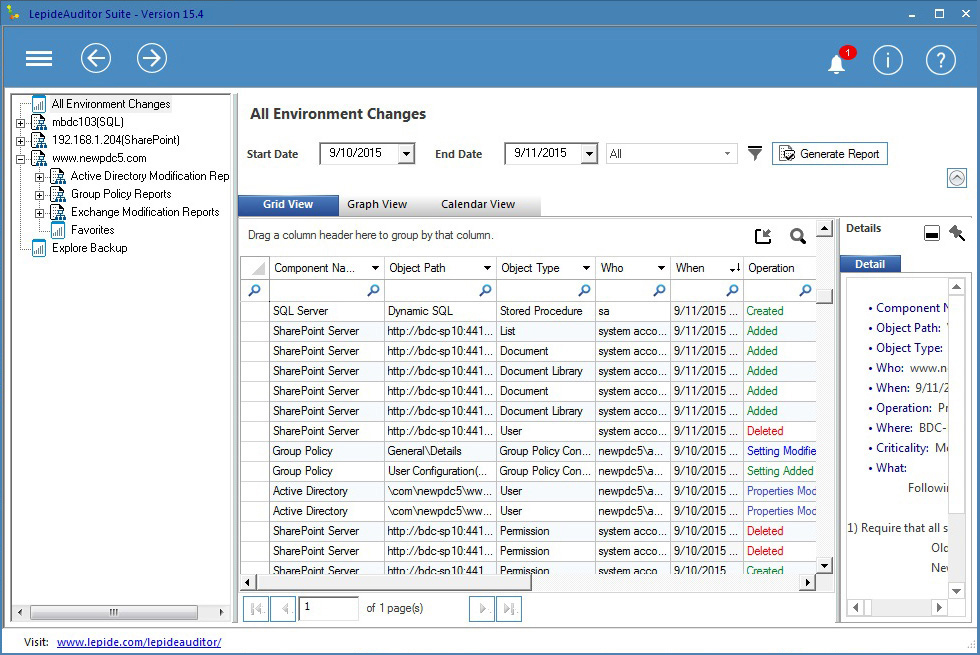SharePoint Server Auditing Software 15.4
Free Trial Version
Publisher Description
LepideAuditor Suite for SharePoint provides administrators an easy way to audit and monitor each and every change made within SharePoint Server. This SharePoint auditing software is equipped with many great and powerful features such as comprehensive change auditing, SharePoint trend dashboards, turnkey change reporting, and real-time alerting.
The dedicated agent offered by this SharePoint auditing software ensures that every action will get captured. You can audit almost every level of SharePoint including farms, servers, sites, collections, folders, lists, users, groups, and much more. This tool also allows you to export multiple inbuilt reports in different formats.
LepideAuditor Suite for SharePoint provides a way to collect data from multiple SharePoint Servers at a common place. With its 360 Radar view tab, users get complete information about all the recent changes happening in their SharePoint Server.
The software comes in two versions; free trial version and full version. In order to evaluate the functionality you can download its free trial version. This trial version is equipped with all features but available only for 15 days. After that you can purchase its licensed version from here: www.sharepointauditing.com.
About SharePoint Server Auditing Software
SharePoint Server Auditing Software is a free trial software published in the Other Server Applications list of programs, part of Servers.
This Other Server Applications program is available in English. It was last updated on 22 April, 2024. SharePoint Server Auditing Software is compatible with the following operating systems: Windows.
The company that develops SharePoint Server Auditing Software is SharePoint Puditing Software. The latest version released by its developer is 15.4. This version was rated by 1 users of our site and has an average rating of 4.0.
The download we have available for SharePoint Server Auditing Software has a file size of 287.31 MB. Just click the green Download button above to start the downloading process. The program is listed on our website since 2015-12-16 and was downloaded 80 times. We have already checked if the download link is safe, however for your own protection we recommend that you scan the downloaded software with your antivirus. Your antivirus may detect the SharePoint Server Auditing Software as malware if the download link is broken.
How to install SharePoint Server Auditing Software on your Windows device:
- Click on the Download button on our website. This will start the download from the website of the developer.
- Once the SharePoint Server Auditing Software is downloaded click on it to start the setup process (assuming you are on a desktop computer).
- When the installation is finished you should be able to see and run the program.